You may have seen us post previously about ⌗TestItTuesday and not taken much notice, due to majority of the UK being asked to stay home to help protect the key workers and the NHS in this difficult and uncertain time, we thought we would take advantage and get Eastbourne to join us for ⌗TestItTuesday.
In this blog we are going to focus on how you can join Test It Tuesday, by showing you how to test your Nest Protect.
Step 1: Go onto your Nest app on your mobile device
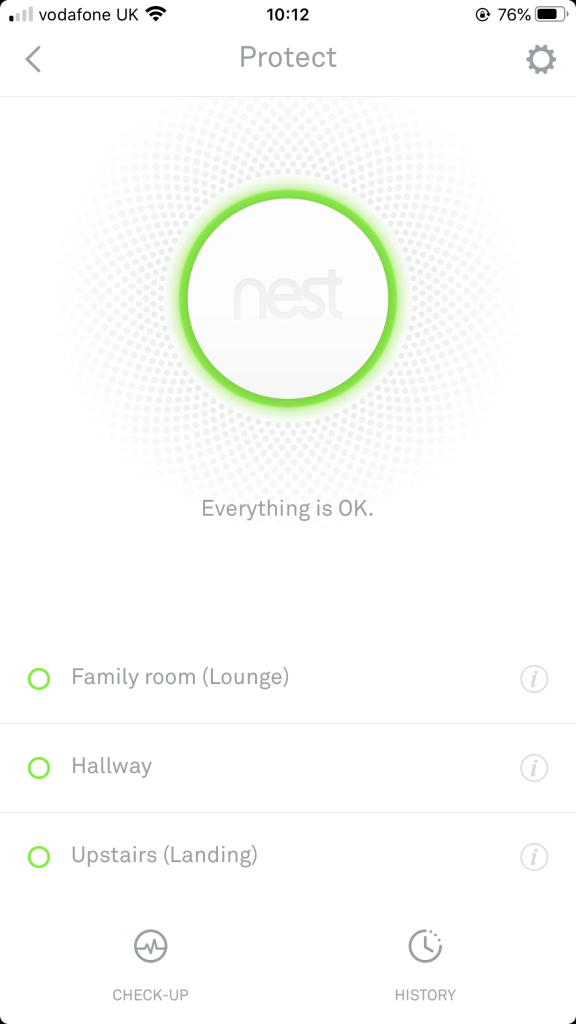
Step 2: Select “Check Up” option on the bottom left (As you can see on the picture above all Protects are showing green which is good news)
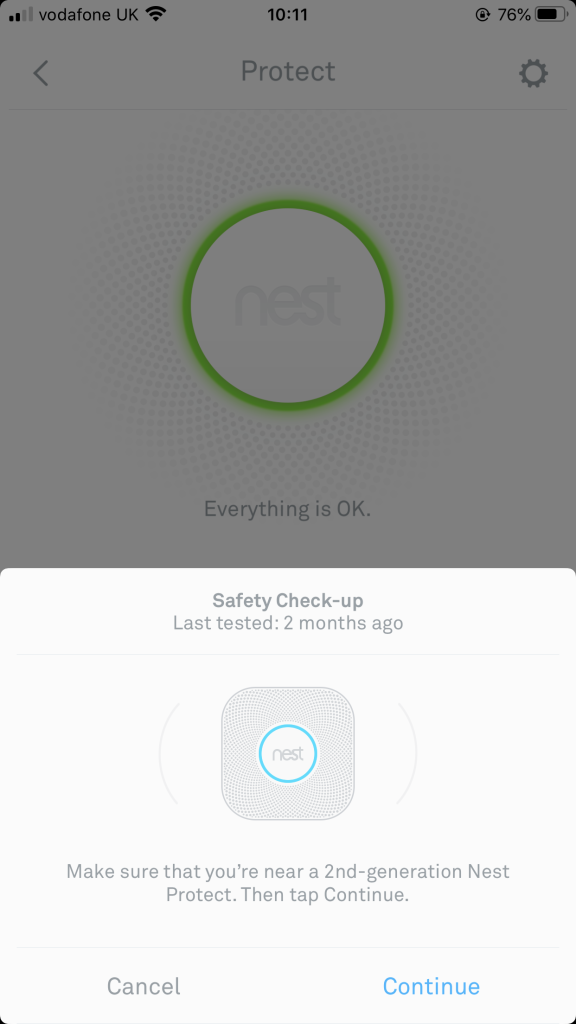
Step 3: Once you’ve pressed the check up option this box will pop up, it will advise you when the last full check was carried out (even we have been slacking, oops) and will ask you to continue. This will show a message with a count down of the check about to begin and the test will be loud. This will test each Nest Protect product twice, once for the alarm and once for CO2 alarm.
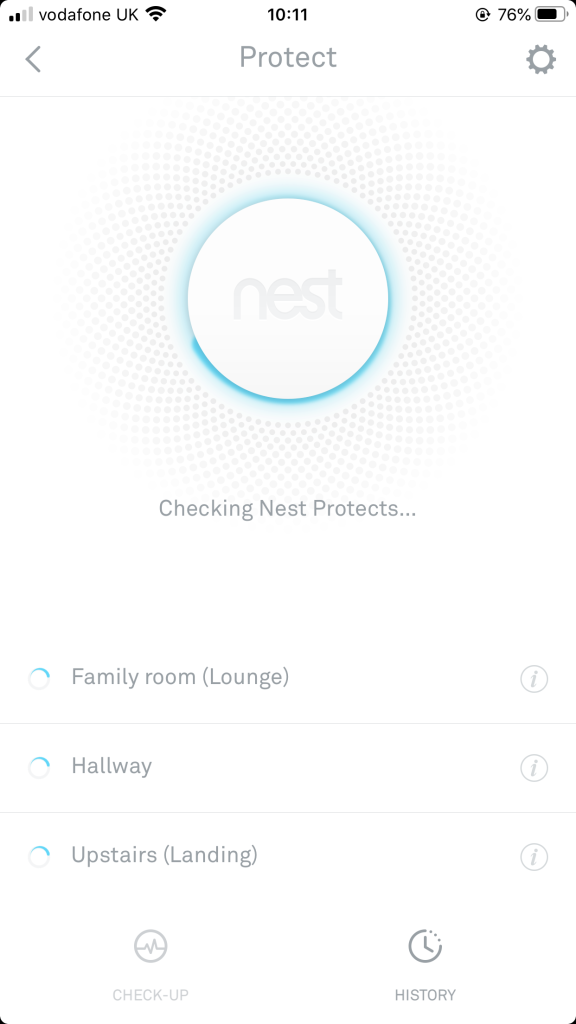
Step 4: Hopefully the check up will come back as all green for you and will confirm that you have just tested yours. If it doesn’t it should show as AMBER and follow it with an instruction, for example your batteries are running low please change soon.
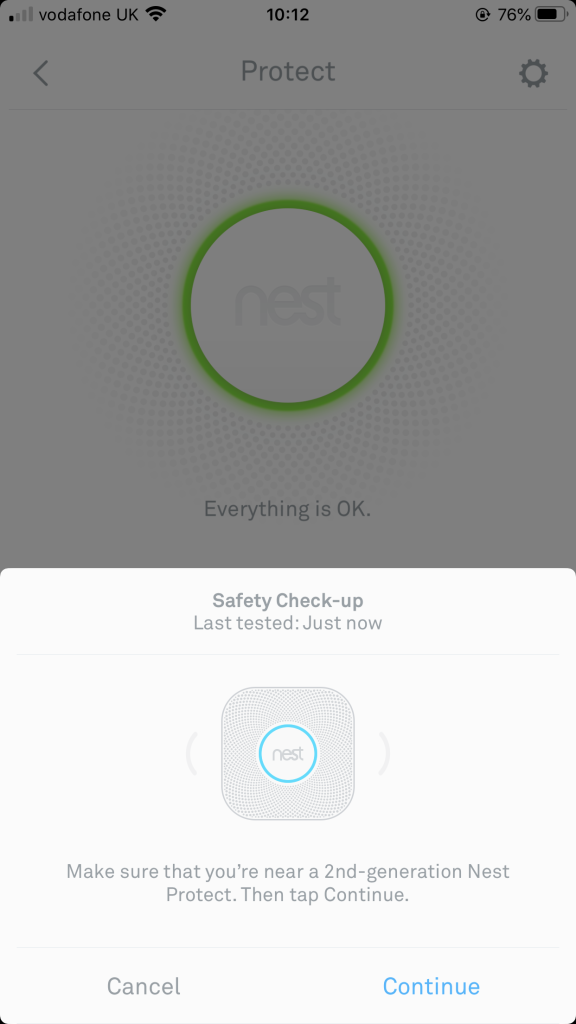
What do the difference colours mean?
If you have a Nest Protect but aren’t really sure what the colour means on the light ring on your product/app then take a look below.

So now you know how to carry out a check up on your Nest Protect smoke detectors, you have no excuse not to join us for ⌗TestItTuesday. We ask you to make sure you take a few minutes once a month to test your smoke detectors at home or for a loved one. By doing this small test you are helping to reduce the risk of a potential fire within you home. Protect your home and your loved ones, join in on Test It Tuesday.


